ASUS 1GB GeForce GT 430 PCI-E 2.0 with Low Profile Bracket Review
I purchased the ASUS 1GB GeForce GT430 graphics card to upgrade my Dell Slimline 540s and convert it to a Home Theatre PC. An upgrade was needed because my machine struggled to play High Definition video content smoothly with its original graphics card in MediaPortal and XBMC.
The original graphics card was an ATI Radeon HD 3400 Series and did not have the power to decode High Definition video content quickly enough. This resulted in dropped frames and choppy playback. Handing the decoding over to the Dell’s CPU was no better; the Intel(R) Core(TM)2 Quad CPU Q8200 @ 2.33GHz in my Dell would typically run at approximately 85% utilization or greater. And that’s not good when there’s windows services running in the background and choking the decoding process. HD content was unwatchable.
The ASUS 1GB GeForce GT430 is endowed with 96 CUDA cores, which means it can decode HD content flawlessly while taking the heat off the Dell’s CPU. And it seems to do it effortlessly. It has transformed my weak and feeble Dell into a very capable HTPC.
The other key points:-
- With a HDMI connection to my TV and the latest nVidia drivers, the GPU up-scales everything to 1920 x 1080p.
- The card can alter it’s screen refresh rate to match the frame rate of the encoded video. This is essential if you are likely to be watching video from different countries and sources. It assists in making playback fluid.
- The GPU works at approximately 60% when decoding 1080p, high frame-rate video. There’s nothing that I’ve found it can’t handle. I downloaded some really high frame rate 1080p test samples from the internet and it played them, no problem.
- It handles Blu-Ray decoding beautifully.
- In conjunction with the LAV codecs, it decodes the four Freeview HD channels with ease from my TBS 6280 DVB-T2 tuner card. My original graphics card had no chance decoding these. – Just remember to select the CUDA option in the LAV Video decoder settings to off-load the decoding to the ASUS GT430 –
- And since the GPU does all the work now, the Dell’s CPU typically runs at approximately 10% with ample overhead for those pesky background services.
Playback with all material is fluid and smooth. No dropped frames, choppiness or stuttering.
The down side:-
- Initially, the GPU fan was quiet and operated at acceptable noise levels for a HTPC. Shortly after a year though, it became noisy and I performed a BIOS hack to reduce its speed and noise output.
- The graphics card itself does over-hang the neighbouring PCI slot as the GPU heat-sink is quite deep, but I was aware of this before I purchased it.
A superb piece of electrical engineering that’s breathed new life into a dying PC.
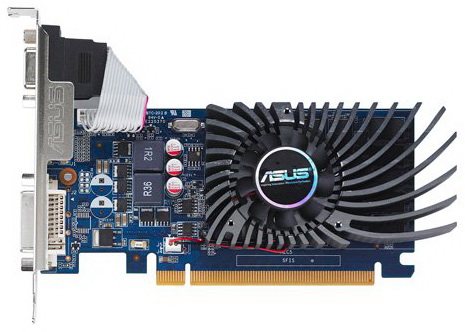
You must be logged in to post a comment.