Runtastic Pro v4.1 Android Running App – Review
A while ago, I slated the majority of free running android apps because they failed to cater for my disability: I’m long-sighted and need reading glasses to start the majority of running apps, which is a real nuisance since I don’t need glasses for running. Not only that, my other gripes were lack of lock screens that should be there to prevent logging being stopped by accident, and the inccuracy of GPS recording.
I tested five running apps and Runtastic’s v3.6.1 came in third. I didn’t like how nag screens were enabled by default (the screens asking if you would like to be cheered on and encouraged by your ‘friends’ as you do your run). I didn’t like the inaccuracy of the GPS and how much worse it became when using it in ‘walk’ mode. However, I did like it’s slick interface, it’s large coloured buttons (enabling me to start and stop a session without my glasses); it’s fool-proof stop button and the way it links with MyFitnessPal to upload calories burnt at the end of a session.
It’s apparent that apps are being developed and improved, almost on a daily basis – every time I switch my phone on, it notifies me there is an update for one app or another. In fact, it becomes a chore having to update everything if, like me, you have opted to be in control of your phone and update apps manually. When you want.
So with such a significant upgrade in revisions, how would Runtastic fare this time?
Review: Runtatastic Pro v4.1 Running App for Android
UPGRADING: Was flawless. The installer removed the previous version and kept my workout data. It updated the widget I had opted to have on one of my Android main screens. I did have to drag and drop a program shortcut from the apps screen to one of my main pages though. The new version loaded my previous workout sessions without problem and had kept log in information for connected accounts such as MyFitnessPal, Facebook, Twitter and Google +
STARTING A SESSION: Before I commenced my run and while I was wearing my reading glasses, I checked the settings page to see if the Live Tracking was disabled. It was but this preference could have been carried over from the previous installation where I had disabled it myself. Therefore, I’m not sure how this version is configured if you were to perform a fresh installation. My advice is: make sure it’s turned off before you do anything else.
Starting the app takes you straight to the session screen and it’s better than before. The start button is huge and dominates the central part of the screen. Perfect for anyone, especially those who can’t see without optical correction!
Press that blurred green blob and the countdown to your work out session begins; 5, 4, 3…
Not enough time to affix your phone strap to your arm? Runtastic have thought of that. There are three large grey buttons on the next screen that give you a choice of another 5 seconds countdown, 15 seconds or 30 seconds. I’ve found that 15 seconds is plenty of time for me to secure the strap to my arm and make myself ready.
LOCK SCREEN: A horizontal black bar and padlock symbol replaces the start button once a session has commenced. Pressing that initiates the appearance of the large, orange-pause and red-stop buttons. Fool-proof and easy to see!
STOPPING A SESSION: Press the red button and the the session summary appears. In this screen it is possible to enter more details about your run like the type of terrain, how you feel and weather details. At this stage I do need my glasses to save my run details. But I can’t complain about that really. At a push, I know the save button is top right if they were not at hand.
GPS ACCURACY: I ran a familiar course of known distance, calculated from Google Earth.
- The distance recorded by Runtastic was 4.35 miles
- The distance measured on Google Earth: 4.29miles
- Difference between the two measurements: +/- 1.4%
Very good. I’m happy with that.
Initially, I thought that the app developers had done an excellent job at quelling my OCD regarding the accuracy of the GPS by limiting the amount of zoom on the course map. In terrain (default) mode, zoom is indeed limited.
I can no longer zoom to street levels to see if it has logged me running through houses, crossing lakes and wandering aimlessly from one side of the road to another. And maybe that’s a good thing. After all, the overall distance run was logged with as much precision as can be expected when you consider the errors associated with the global positioning system.
I later discovered though that it is possible to zoom in further by selecting the satellite overlay on the map. And guess what? The GPS accuracy actually seems better than the previous version. A big improvement. I’d say it’s now comparable with the map my fitness suite of programs; the accuracy of which I held in high regard in my last review.
SUMMARY
- Runtastic Pro v4.1 has a slick interface and is easy to use. It caters for my poor eye-sight when starting and stopping a session.
- The screen locks to prevent accidental stoppage of the session log. This is essential if you carry your Android device in a strap on your arm or waist. Why? See my previous review here.
- Distance measured by GPS was comparable to that measured on Google Earth and acceptable with a difference of only 1.4%.
- The accuracy of GPS at street level is much improved in this version. It’s now comparable with the competition.
- Seems to be a very good product. It moves to pole position for me. Recommended.















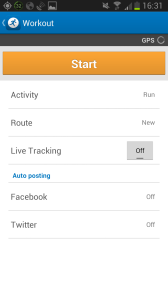

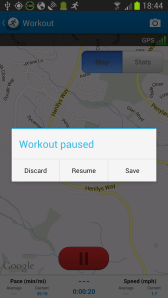
You must be logged in to post a comment.